下载google chrome deb包
32位:https://dl.google.com/linux/direct/google-chrome-stable_current_i386.deb
64位:https://dl.google.com/linux/direct/google-chrome-stable_current_amd64.deb
注意:使用ubuntu 12.04 beta1时,最好使用主服务器的软件源,中国的源好像不全。
不太喜欢使用Ubuntu软件中心安装,启动太慢。直接使用终端安装:
1.按Ctrl+Alt+T打开终端:
切换到chrome的所在目录:
cd Downloads
2.安装:
sudo dpkg -i google-chrome-stable_amd64.deb
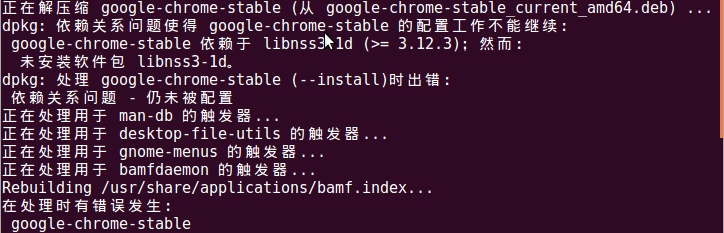
这时会提示错误,依赖关系没有满足,无法安装。
3.接下来,我们解决依赖关系。
sudo apt-get -f install
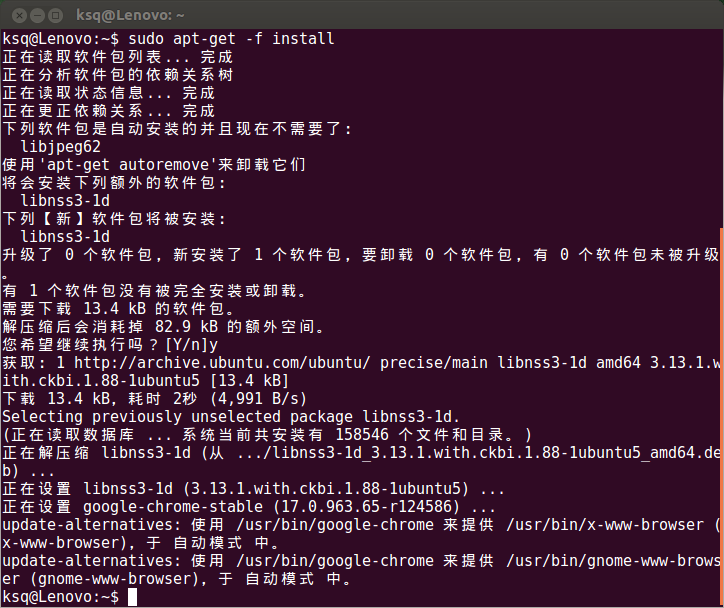
这样,就会先自动安装依赖的软件包,然后自动安装好google-chrome,搞定.